使用 Java 构建流式智能体¶
本快速入门指南将带你完成创建基础智能体并结合 Java 的 ADK Streaming 实现低延迟、双向语音交互的全过程。
你将从设置 Java 和 Maven 环境、构建项目结构、定义所需依赖开始。随后,你会创建一个简单的 ScienceTeacherAgent,通过 Dev UI 测试其基于文本的流式能力,并进一步启用实时音频通信,将你的智能体升级为交互式语音应用。
创建你的第一个智能体¶
前置条件¶
-
在本入门指南中,你将使用 Java 进行编程。请检查你的机器上是否已安装 Java。建议使用 Java 17 或更高版本(可通过 java -version 命令检查)。
-
你还将使用 Java 的 Maven 构建工具。请确保你的机器上已安装 Maven(Cloud Top 或 Cloud Shell 通常已安装,但本地电脑未必如此)。
准备项目结构¶
要开始使用 ADK Java,请创建如下目录结构的 Maven 项目:
请参考 安装 页面,添加用于引入 ADK 包的 pom.xml。
Note
你可以自由选择项目根目录的名称(不一定要叫 adk-agents)
运行一次编译¶
让我们通过运行一次编译(mvn compile 命令)来检查 Maven 构建是否正常:
$ mvn compile
[INFO] Scanning for projects...
[INFO]
[INFO] --------------------< adk-agents:adk-agents >--------------------
[INFO] Building adk-agents 1.0-SNAPSHOT
[INFO] from pom.xml
[INFO] --------------------------------[ jar ]---------------------------------
[INFO]
[INFO] --- resources:3.3.1:resources (default-resources) @ adk-demo ---
[INFO] skip non existing resourceDirectory /home/user/adk-demo/src/main/resources
[INFO]
[INFO] --- compiler:3.13.0:compile (default-compile) @ adk-demo ---
[INFO] Nothing to compile - all classes are up to date.
[INFO] ------------------------------------------------------------------------
[INFO] BUILD SUCCESS
[INFO] ------------------------------------------------------------------------
[INFO] Total time: 1.347 s
[INFO] Finished at: 2025-05-06T15:38:08Z
[INFO] ------------------------------------------------------------------------
看起来项目已经可以正常编译了!
创建智能体¶
在 src/main/java/agents/ 目录下创建 ScienceTeacherAgent.java 文件,内容如下:
package samples.liveaudio;
import com.google.adk.agents.BaseAgent;
import com.google.adk.agents.LlmAgent;
/** Science teacher agent. */
public class ScienceTeacherAgent {
// Field expected by the Dev UI to load the agent dynamically
// (the agent must be initialized at declaration time)
public static final BaseAgent ROOT_AGENT = initAgent();
// Please fill in the latest model id that supports live API from
// https://google.github.io/adk-docs/get-started/streaming/quickstart-streaming/#supported-models
public static BaseAgent initAgent() {
return LlmAgent.builder()
.name("science-app")
.description("Science teacher agent")
.model("...") // Pleaase fill in the latest model id for live API
.instruction("""
You are a helpful science teacher that explains
science concepts to kids and teenagers.
""")
.build();
}
}
稍后我们将使用 Dev UI 运行此智能体。为了让工具自动识别智能体,其 Java 类必须遵守以下两个规则:
- 智能体应存储在名为 ROOT_AGENT 的 public static 变量中,类型为 BaseAgent,并在声明时初始化。
- 智能体定义必须是 static 方法,以便在类初始化时由动态编译类加载器加载。
使用 Dev UI 运行智能体¶
Dev UI 是一个网页服务器,你可以在其中快速运行和测试智能体,而无需为智能体构建自己的 UI 应用程序。
定义环境变量¶
要运行服务器,你需要导出两个环境变量:
- 一个可以从 AI Studio 获取的 Gemini 密钥,
- 一个变量,指定这次不使用 Vertex AI。
运行 Dev UI¶
从终端运行以下命令以启动 Dev UI。
mvn exec:java \
-Dexec.mainClass="com.google.adk.web.AdkWebServer" \
-Dexec.args="--adk.agents.source-dir=." \
-Dexec.classpathScope="compile"
步骤 1: 直接在浏览器中打开提供的 URL(通常是 http://localhost:8080 或 http://127.0.0.1:8080)。
步骤 2: 在 UI 的左上角,你可以从下拉菜单中选择你的智能体。选择 "science-app"。
故障排查
如果你在下拉菜单中没有看到 “science-app”,请确保你是在maven项目的根目录下运行 mvn 命令。
注意:ADK Web 仅限开发使用
ADK Web 不适用于生产部署。你应该仅将 ADK Web 用于开发和调试目的。
Try Dev UI with voice and video¶
使用你喜欢的浏览器,访问:http://127.0.0.1:8080/
你应该看到如下界面:
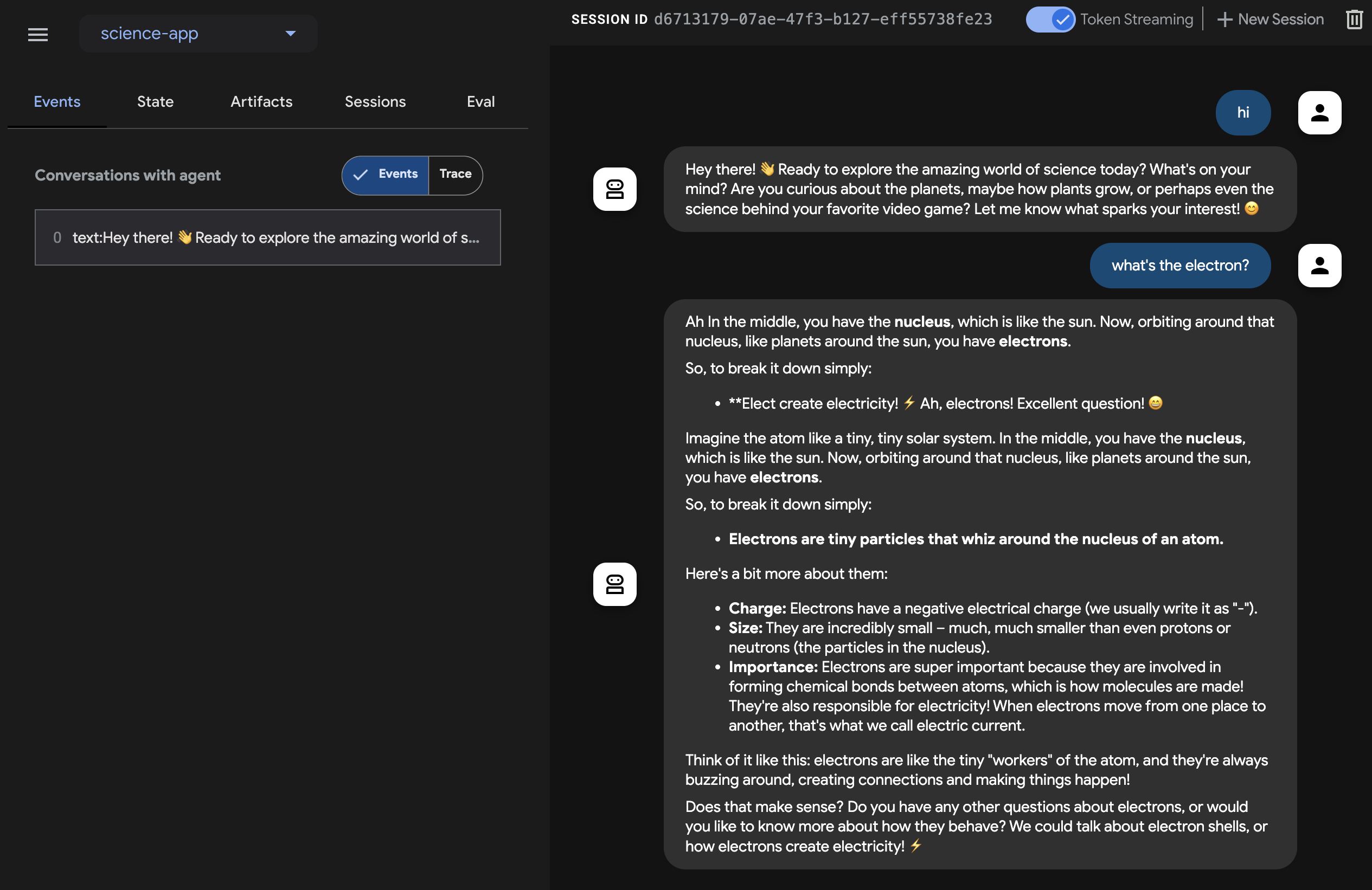
点击麦克风按钮启用语音输入,并用语音询问一个问题,例如“电子是什么?”。你将实时听到语音回答。
要尝试视频,请重新加载浏览器,点击相机按钮启用视频输入,并询问类似“你看到了什么?”的问题。智能体会根据视频输入回答。
注意事项¶
- 你不能使用原生音频模型进行文本聊天。在
adk web上输入文本消息时会看到错误。
停止工具¶
按 Ctrl-C 在控制台中停止工具。
使用智能体与自定义实时音频应用¶
现在,让我们尝试使用智能体和自定义实时音频应用进行音频流式传输。
一个用于实时音频的 Maven pom.xml 构建文件¶
将你现有的 pom.xml 替换为以下内容。
<?xml version="1.0" encoding="UTF-8"?>
<project xmlns="http://maven.apache.org/POM/4.0.0"
xmlns:xsi="http://www.w3.org/2001/XMLSchema-instance"
xsi:schemaLocation="http://maven.apache.org/POM/4.0.0 http://maven.apache.org/xsd/maven-4.0.0.xsd">
<modelVersion>4.0.0</modelVersion>
<groupId>com.google.adk.samples</groupId>
<artifactId>google-adk-sample-live-audio</artifactId>
<version>0.1.0</version>
<name>Google ADK - Sample - Live Audio</name>
<description>
A sample application demonstrating a live audio conversation using ADK,
runnable via samples.liveaudio.LiveAudioRun.
</description>
<packaging>jar</packaging>
<properties>
<project.build.sourceEncoding>UTF-8</project.build.sourceEncoding>
<java.version>17</java.version>
<auto-value.version>1.11.0</auto-value.version>
<!-- Main class for exec-maven-plugin -->
<exec.mainClass>samples.liveaudio.LiveAudioRun</exec.mainClass>
<google-adk.version>0.1.0</google-adk.version>
</properties>
<dependencyManagement>
<dependencies>
<dependency>
<groupId>com.google.cloud</groupId>
<artifactId>libraries-bom</artifactId>
<version>26.53.0</version>
<type>pom</type>
<scope>import</scope>
</dependency>
</dependencies>
</dependencyManagement>
<dependencies>
<dependency>
<groupId>com.google.adk</groupId>
<artifactId>google-adk</artifactId>
<version>${google-adk.version}</version>
</dependency>
<dependency>
<groupId>commons-logging</groupId>
<artifactId>commons-logging</artifactId>
<version>1.2</version> <!-- Or use a property if defined in a parent POM -->
</dependency>
</dependencies>
<build>
<plugins>
<plugin>
<groupId>org.apache.maven.plugins</groupId>
<artifactId>maven-compiler-plugin</artifactId>
<version>3.13.0</version>
<configuration>
<source>${java.version}</source>
<target>${java.version}</target>
<parameters>true</parameters>
<annotationProcessorPaths>
<path>
<groupId>com.google.auto.value</groupId>
<artifactId>auto-value</artifactId>
<version>${auto-value.version}</version>
</path>
</annotationProcessorPaths>
</configuration>
</plugin>
<plugin>
<groupId>org.codehaus.mojo</groupId>
<artifactId>build-helper-maven-plugin</artifactId>
<version>3.6.0</version>
<executions>
<execution>
<id>add-source</id>
<phase>generate-sources</phase>
<goals>
<goal>add-source</goal>
</goals>
<configuration>
<sources>
<source>.</source>
</sources>
</configuration>
</execution>
</executions>
</plugin>
<plugin>
<groupId>org.codehaus.mojo</groupId>
<artifactId>exec-maven-plugin</artifactId>
<version>3.2.0</version>
<configuration>
<mainClass>${exec.mainClass}</mainClass>
<classpathScope>runtime</classpathScope>
</configuration>
</plugin>
</plugins>
</build>
</project>
创建实时音频运行工具¶
在 src/main/java/ 目录下创建 LiveAudioRun.java 文件,内容如下。此工具运行智能体并使用实时音频输入和输出。
package samples.liveaudio;
import com.google.adk.agents.LiveRequestQueue;
import com.google.adk.agents.RunConfig;
import com.google.adk.events.Event;
import com.google.adk.runner.Runner;
import com.google.adk.sessions.InMemorySessionService;
import com.google.common.collect.ImmutableList;
import com.google.genai.types.Blob;
import com.google.genai.types.Modality;
import com.google.genai.types.PrebuiltVoiceConfig;
import com.google.genai.types.Content;
import com.google.genai.types.Part;
import com.google.genai.types.SpeechConfig;
import com.google.genai.types.VoiceConfig;
import io.reactivex.rxjava3.core.Flowable;
import java.io.ByteArrayOutputStream;
import java.io.InputStream;
import java.net.URL;
import javax.sound.sampled.AudioFormat;
import javax.sound.sampled.AudioInputStream;
import javax.sound.sampled.AudioSystem;
import javax.sound.sampled.DataLine;
import javax.sound.sampled.LineUnavailableException;
import javax.sound.sampled.Mixer;
import javax.sound.sampled.SourceDataLine;
import javax.sound.sampled.TargetDataLine;
import java.util.UUID;
import java.util.concurrent.ExecutorService;
import java.util.concurrent.ConcurrentHashMap;
import java.util.concurrent.ConcurrentMap;
import java.util.concurrent.Executors;
import java.util.concurrent.Future;
import java.util.concurrent.TimeUnit;
import java.util.concurrent.atomic.AtomicBoolean;
import agents.ScienceTeacherAgent;
/** Main class to demonstrate running the {@link LiveAudioAgent} for a voice conversation. */
public final class LiveAudioRun {
private final String userId;
private final String sessionId;
private final Runner runner;
private static final javax.sound.sampled.AudioFormat MIC_AUDIO_FORMAT =
new javax.sound.sampled.AudioFormat(16000.0f, 16, 1, true, false);
private static final javax.sound.sampled.AudioFormat SPEAKER_AUDIO_FORMAT =
new javax.sound.sampled.AudioFormat(24000.0f, 16, 1, true, false);
private static final int BUFFER_SIZE = 4096;
public LiveAudioRun() {
this.userId = "test_user";
String appName = "LiveAudioApp";
this.sessionId = UUID.randomUUID().toString();
InMemorySessionService sessionService = new InMemorySessionService();
this.runner = new Runner(ScienceTeacherAgent.ROOT_AGENT, appName, null, sessionService);
ConcurrentMap<String, Object> initialState = new ConcurrentHashMap<>();
var unused =
sessionService.createSession(appName, userId, initialState, sessionId).blockingGet();
}
private void runConversation() throws Exception {
System.out.println("Initializing microphone input and speaker output...");
RunConfig runConfig =
RunConfig.builder()
.setStreamingMode(RunConfig.StreamingMode.BIDI)
.setResponseModalities(ImmutableList.of(new Modality("AUDIO")))
.setSpeechConfig(
SpeechConfig.builder()
.voiceConfig(
VoiceConfig.builder()
.prebuiltVoiceConfig(
PrebuiltVoiceConfig.builder().voiceName("Aoede").build())
.build())
.languageCode("en-US")
.build())
.build();
LiveRequestQueue liveRequestQueue = new LiveRequestQueue();
Flowable<Event> eventStream =
this.runner.runLive(
runner.sessionService().createSession(userId, sessionId).blockingGet(),
liveRequestQueue,
runConfig);
AtomicBoolean isRunning = new AtomicBoolean(true);
AtomicBoolean conversationEnded = new AtomicBoolean(false);
ExecutorService executorService = Executors.newFixedThreadPool(2);
// Task for capturing microphone input
Future<?> microphoneTask =
executorService.submit(() -> captureAndSendMicrophoneAudio(liveRequestQueue, isRunning));
// Task for processing agent responses and playing audio
Future<?> outputTask =
executorService.submit(
() -> {
try {
processAudioOutput(eventStream, isRunning, conversationEnded);
} catch (Exception e) {
System.err.println("Error processing audio output: " + e.getMessage());
e.printStackTrace();
isRunning.set(false);
}
});
// Wait for user to press Enter to stop the conversation
System.out.println("Conversation started. Press Enter to stop...");
System.in.read();
System.out.println("Ending conversation...");
isRunning.set(false);
try {
// Give some time for ongoing processing to complete
microphoneTask.get(2, TimeUnit.SECONDS);
outputTask.get(2, TimeUnit.SECONDS);
} catch (Exception e) {
System.out.println("Stopping tasks...");
}
liveRequestQueue.close();
executorService.shutdownNow();
System.out.println("Conversation ended.");
}
private void captureAndSendMicrophoneAudio(
LiveRequestQueue liveRequestQueue, AtomicBoolean isRunning) {
TargetDataLine micLine = null;
try {
DataLine.Info info = new DataLine.Info(TargetDataLine.class, MIC_AUDIO_FORMAT);
if (!AudioSystem.isLineSupported(info)) {
System.err.println("Microphone line not supported!");
return;
}
micLine = (TargetDataLine) AudioSystem.getLine(info);
micLine.open(MIC_AUDIO_FORMAT);
micLine.start();
System.out.println("Microphone initialized. Start speaking...");
byte[] buffer = new byte[BUFFER_SIZE];
int bytesRead;
while (isRunning.get()) {
bytesRead = micLine.read(buffer, 0, buffer.length);
if (bytesRead > 0) {
byte[] audioChunk = new byte[bytesRead];
System.arraycopy(buffer, 0, audioChunk, 0, bytesRead);
Blob audioBlob = Blob.builder().data(audioChunk).mimeType("audio/pcm").build();
liveRequestQueue.realtime(audioBlob);
}
}
} catch (LineUnavailableException e) {
System.err.println("Error accessing microphone: " + e.getMessage());
e.printStackTrace();
} finally {
if (micLine != null) {
micLine.stop();
micLine.close();
}
}
}
private void processAudioOutput(
Flowable<Event> eventStream, AtomicBoolean isRunning, AtomicBoolean conversationEnded) {
SourceDataLine speakerLine = null;
try {
DataLine.Info info = new DataLine.Info(SourceDataLine.class, SPEAKER_AUDIO_FORMAT);
if (!AudioSystem.isLineSupported(info)) {
System.err.println("Speaker line not supported!");
return;
}
final SourceDataLine finalSpeakerLine = (SourceDataLine) AudioSystem.getLine(info);
finalSpeakerLine.open(SPEAKER_AUDIO_FORMAT);
finalSpeakerLine.start();
System.out.println("Speaker initialized.");
for (Event event : eventStream.blockingIterable()) {
if (!isRunning.get()) {
break;
}
AtomicBoolean audioReceived = new AtomicBoolean(false);
processEvent(event, audioReceived);
event.content().ifPresent(content -> content.parts().ifPresent(parts -> parts.forEach(part -> playAudioData(part, finalSpeakerLine))));
}
speakerLine = finalSpeakerLine; // Assign to outer variable for cleanup in finally block
} catch (LineUnavailableException e) {
System.err.println("Error accessing speaker: " + e.getMessage());
e.printStackTrace();
} finally {
if (speakerLine != null) {
speakerLine.drain();
speakerLine.stop();
speakerLine.close();
}
conversationEnded.set(true);
}
}
private void playAudioData(Part part, SourceDataLine speakerLine) {
part.inlineData()
.ifPresent(
inlineBlob ->
inlineBlob
.data()
.ifPresent(
audioBytes -> {
if (audioBytes.length > 0) {
System.out.printf(
"Playing audio (%s): %d bytes%n",
inlineBlob.mimeType(),
audioBytes.length);
speakerLine.write(audioBytes, 0, audioBytes.length);
}
}));
}
private void processEvent(Event event, java.util.concurrent.atomic.AtomicBoolean audioReceived) {
event
.content()
.ifPresent(
content ->
content
.parts()
.ifPresent(parts -> parts.forEach(part -> logReceivedAudioData(part, audioReceived))));
}
private void logReceivedAudioData(Part part, AtomicBoolean audioReceived) {
part.inlineData()
.ifPresent(
inlineBlob ->
inlineBlob
.data()
.ifPresent(
audioBytes -> {
if (audioBytes.length > 0) {
System.out.printf(
" Audio (%s): received %d bytes.%n",
inlineBlob.mimeType(),
audioBytes.length);
audioReceived.set(true);
} else {
System.out.printf(
" Audio (%s): received empty audio data.%n",
inlineBlob.mimeType());
}
}));
}
public static void main(String[] args) throws Exception {
LiveAudioRun liveAudioRun = new LiveAudioRun();
liveAudioRun.runConversation();
System.out.println("Exiting Live Audio Run.");
}
}
运行实时音频运行工具¶
要运行实时音频运行工具,请在 adk-agents 目录下使用以下命令:
然后你应该看到:
$ mvn compile exec:java
...
Initializing microphone input and speaker output...
Conversation started. Press Enter to stop...
Speaker initialized.
Microphone initialized. Start speaking...
有了这条消息,工具就准备接受语音输入了。向智能体提出类似 What's the electron? 的问题。
Caution
当你观察到智能体持续自言自语而不停止时,请尝试使用耳机抑制回声。
总结¶
ADK Streaming 使开发者能够创建具备低延迟、双向语音和视频通信能力的智能体,从而增强交互体验。本文展示了文本流式是 ADK 智能体的内置功能,无需额外特定代码,同时也展示了如何实现实时音频对话,以实现与智能体的实时语音交互。这使得用户可以自然流畅地与智能体进行交流。